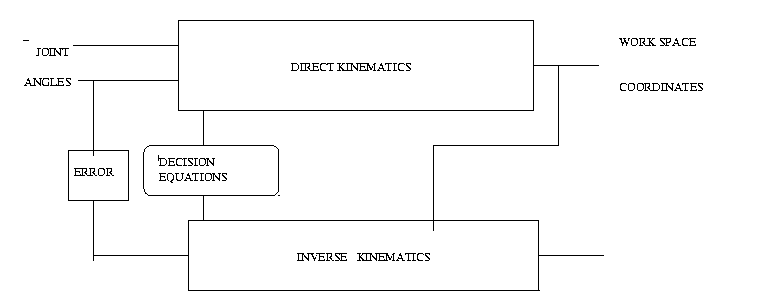
|
|
Swaroop K Chalasani, 9810541
PAV Prasad ,98
Indian Institute of Technology
- Kanpur : August 1998
Importance of Simulation?Today simulation is necessary from small videa-games to atomic explostion testing. As per the industry requirement- for efficient process planning, path planning of robots, analyzing the rate of production simulation is very essential. e.g In aeromodelling, construcing parts and then testing that part for feasible joperation is costly and moreover we may not converge to a good design. Before embarking on actual manufacturing, jone can generate the same part and aply the working conditons on the part generated through simulation. In FMS(Flexible Manufacturing Systems), study of robots in the owrk cell is done by simulation.Also , one cannot afford to stop a robot , which is on-line,like assembling and do the programming for the next task.The other way is to simulate the same commamnds in a simulator, and check the various possibilities. This is known as 'off-line programming'. As these simulators, which try to simulate robots are very costly, like 'DENEB', our work attempts to simulate the robot movements along a planned trajectory.
INPUT:
Point-1 : { xi,yi,zi}, { O,A,T} where 'O' is orientation ,'A' is altitude, 'T' is tool angle.
Point-2 : { xf,yf,zf},{O,A,T}
Trajectory:cubic spline
configuration: Arm(left/right),elbow(up/down),wrist(flip/no-flip)
Time of travel:
OUTPUT:Set of interpolated joint angles and the display is the animation of robot through these joint angles. Our present work is able to give the joint angles of all the joints when cartesian coordinates and the euler angles are given.And also the cartesian point as well as the orientation when the joint angles are given.It is only possible to fit a cubic curve between the two points when simulation is to be carried out.Our problem obviously dont take care of the dynamic nature of the environment i.e. obstacle avoidance, collision detection etc. Also it is not possible to fit any curve in between the two points.
INPUT: theta-1 = 21 theta-2 = 24 theta-3 = 50 theta-4 = 104 theta-5 = -78.7 theta-6 = -199 OUPUT: a) x = 729 y = 383.7 z = -38 O ( orientation ) = 36 A ( altitutde ) = 9.7 T ( Tooling ) = -8.7 ARM = -1 = LEFT ELBOW = b) GUI display (one can check the validation of this solution of PUMA) INVERSE KINEMATICS: Inverse kinematic equations for gemetric solution of PUMA-560 were formed and algorithemized. One can check the validity of inverse kinematic solution through this module. The input for this module is of two forms INPUT-I: x = 583.19 y = -400 z = -348 orientation matrix [n s a] ( 3X3) obtained from direct kinematics [ nx sx ax ny sy ay nz sz az ] For this case the results were exactly matching with those of forward kinematics input; INPUT-II: x = 140 theta-1 = 133 y = -410 theta-2 = -138 z = 765 theta-3 = 132 O = -35 theta-4 = 90 A = -61 theta-5 = 28.2 T = 145 theta-6 = -201.5 For this case the results were not exactly matching; There comes error due to less unknowns, many equationss; The error for position is very low where as for orentation, its a bit high;
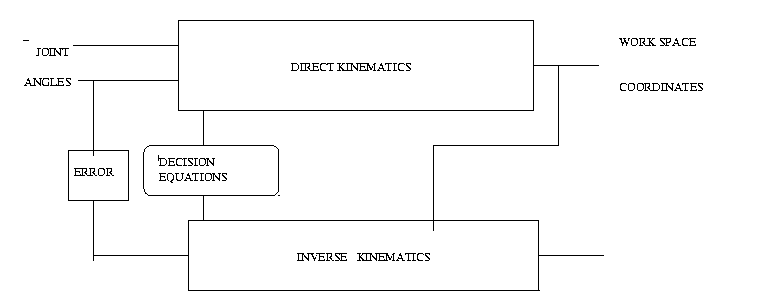
There are two methods in which the kinematic analysis of a manipulator can be analysed:
(1) direct kinematics and
(2) inverse kinematics.
In direct kinematics, Joint angles of each of the link is specified
and depending on these joint angles the end effector is described in cartesian
coordinates as well as orientation. In inverse kinematics, the cartesian
coordinates as well as the orientation of the tool is given with respect
to the global frame. From this data the joint angles are determined. Direct
kinematics is easy to implement and the kinematic equations are straight
forward.But the complexity is in determining the combination of joint angles
which can reach the desired point in the cartesian space. Inverse kinematics
are computationally difficult but user can comfortably specify the point
where he want to move the manipulator in the work space. For direct kinematic
analysis the equations are derived by using simple trigonometry but for
inverse kinematic analysis there are three methods to do the computation:
(1)PIEPERS SOLUTION
(2)GEOMETRIC SOLUTION
(3)ALGEBRAIC SOLUTION
In our project we have implemented the Geometric solution.
ANALYSIS:
When inverse kinematics is applied eight possible set of solutions
are possible-two for the arm, two for elbow and the three for the wristi.e.
Arm(left/right),elbow(up/down), wrist(up/down).The combinations of these
three gives the eight valied configurations of the manipulator in the work
space.
In employing the geometric solution, since the user also specifies
the configuration of the manipulator(Arm,elbow,wrist) the number of the
possible solutions are reduced with this specification..After specifing
there are still two possible solutions-depending on the FLIP/NO-FLIP condition
obtained from the calculations. The inverse kinematic equations for finding
the joint angles is given in the book authored by LEE. The various arm
configurations are entered as input as
ARM = +1 RIGHT ARM
-1 LEFT ARM
ELBOW = +1 ABOVE ARM
-1 BELOW ARM
WRIST = +1 WRIST DOWN
-1 WRIST UP
In the direct kinematics analysis, the decision equations for obtaining
the arm, elbow, wrist configurations are also given in book by K.S.FU.
In the input the user specifies the cartesian coordinate and the orientation
of the tool frame with respect to the world coordinate( while doing the
inverse kinematics).And also the arm,wrist, elbow configurations.These
values are substituted in the equations for finding the joint angles and
the joint anglesd are found out. In direct kinematic analysis the user
input the joint angles and the cartesian point as well as the orientation
of the end effector is obtained( the end effector point is taken in middle
of the fingers of the gripper).
After finding the joint angles at two different positions , a cubic
spline is interpolated between these two points to get the intermediate
joint angles of the manipulator when it is made to follow this path.The
interpolation can be done in two ways- TASK SPACE SCHEME and JOINT SPACE
SCHEME. If the interpolation is done between the initial and final cartesian
coordinatesand euler angles,then it is called TASK SPACE SCHEMES. And if
the interpolation is done between the initial and final joint angles then
it is called JOINT SPACE SCHEMES.
In our present work we're doing joint space schemes because they are
easy to implement andless computational whereas task space schemes are
very difficult to implement.