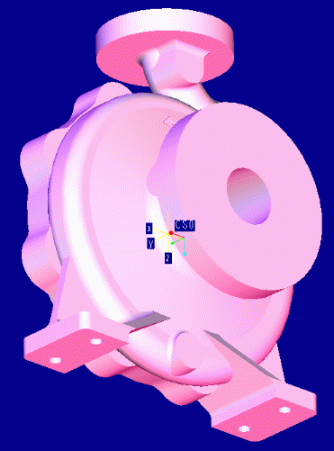
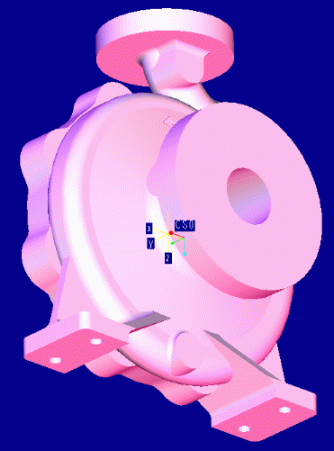
At first we make the solid model drawing on Pro-E package . So,for this ,we start from involute . For , making the involute ,we use Swept to Blend command . In this command , first we make trajectory as a base arc & divided it into 8 parts which is given in the prescribed drawing . Then we make the sections on these divided parts .The sections parameter is described into the prescribed drawing . By this process our involute is made .
Now , the next step is to make some housing on the involute , which is symmetrical about some axis . For this , we use Revolve command . In this command , first we select the boundary on which , we want to make housing . Then copy this boundary & make the housing on this . Then allign the involute boundary & the housing boundary . Aftere that we define a axis about which we revolve our housing . Then we revolve the housing with some angle . Now this process , our part is made .